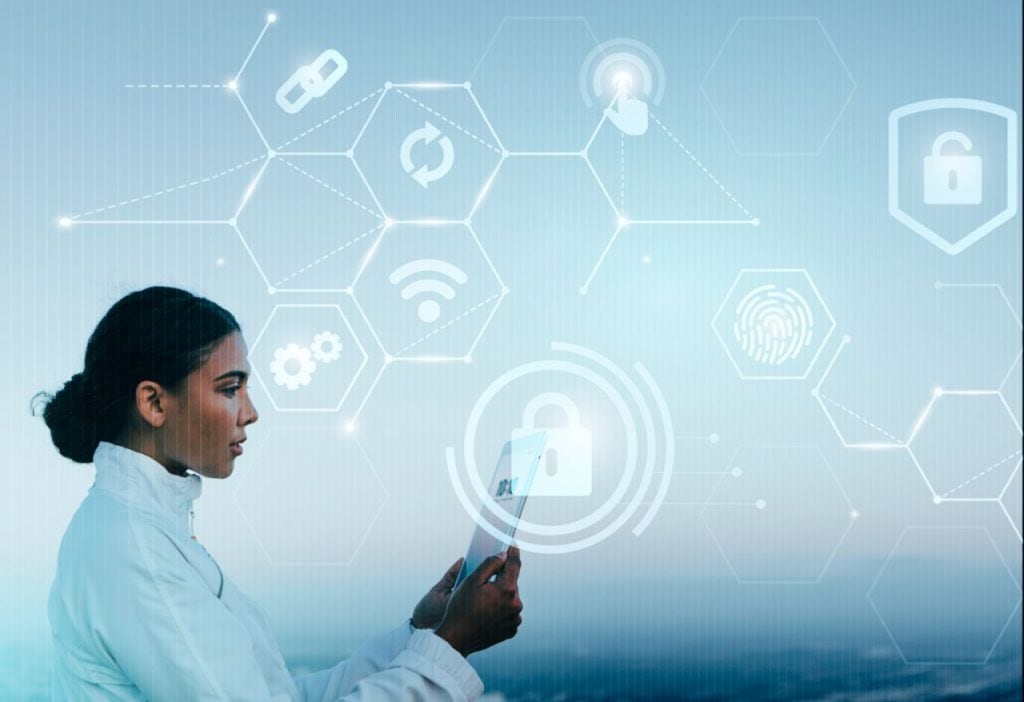If you're like most homeowners, you rely on your security cameras to keep your property safe both day and night. However, if you're not getting the best night vision possible out of your cameras, you may be putting yourself at risk.
Here are some ways you can improve the night vision of your security cameras. By following these tips, you'll get a clear view of what's happening no matter what time of day it is.
How Does Night Vision Work On A Security Camera?
Security cameras have infrared bulbs around the lens that shine light in the camera's field of view. The human eye cannot see infrared light, but the camera's lens sees it.
Home Security FAQs
Why Is My Security Camera Blurry At Night?
At night the security camera IR turns on to illuminate the area and "see in the dark", this light sometimes is bounced on objects and comes back to the camera lens. In this case, the light is bouncing on the camera dome, and it's coming back to the lens, thus causing the blurry or foggy effect you see only at night time.
How Can I Make My Security Camera Pictures Clear?
Adjusting the focus ring on the front edge of the camera lens may help sharpen the video image and remove the fuzziness of the photos. Setting the iris control: Changing the iris control to automatic can help get a clearer image.
How Do You Reduce Ir Glare?
How to prevent the IR reflection of surveillance cameras
- Leave an outside light on.
- Disable the night vision mode.
- Get an IR illumination light.
- Consider investing in an outdoor CCTV camera.
How Do You Prevent Glare On A Surveillance Camera Looking Through A Window?
To prevent glare on a surveillance camera looking through a window, users could turn off or disable IR lights and status lights at night, which helps mitigate IR security camera window reflection and enable you to see through a glass or glass window screen.
Why is my camera quality getting worse?
This is due to over usage of the processor. Software update must be such that it does not overuse the processor. If it happens, the camera will not perform well. So, there is no chance for a lens and sensor to be degraded, but if your processor is degraded, then the camera will get degraded.
Ways To Improve Security Camera Night Vision
Security cameras with night vision are incredibly useful for surveillance during the night and in dark areas in general.
But sometimes, poor video quality can get in the way of their usefulness. For example, the picture can be too messy, with not enough contrast between the objects, making it difficult to spot an intruder at nighttime. Or the contrast can be too severe if an external light is getting in the way.
Unfortunately, most break-ins and burglaries happen when dark since it's easier to sneak around undetected. Suppose the picture is too dark or blurry. In that case, your camera will inevitably provide only a small viewing range when night vision is turned on, which makes it pretty much useless for monitoring even smaller areas.
Sometimes it's not the camera's fault at all. Perhaps you installed it in the wrong location, the camera lens is dirty, or you're using it to view through a glass window or another reflective surface.
So instead of replacing your camera altogether, you might be able to improve its night vision by making a few tweaks.
Add More Visible Lighting
This may seem too obvious even to mention, but also, it's too important to leave it out of this list. Adding the right light source can be almost like turning night into day when you can evenly illuminate the area viewed by a security camera. A good light can even allow a good camera to operate in colour mode all night as if it were daytime.
One example would be a driveway or parking area with several vehicles parked there. Small porch light on the side of a nearby building might light the area slightly, but the lighting would be uneven and full of shadows.
Install Additional Infrared Light Sources
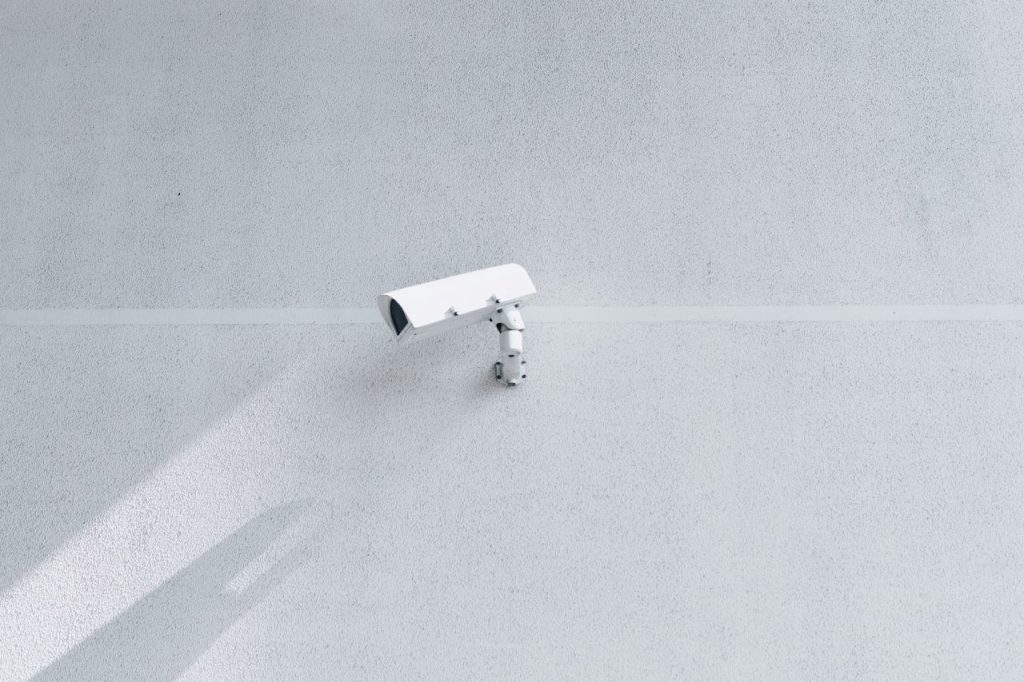
There are many places around the house where people want coverage from a security camera, but they don't want a bright visible light turned on all night.
Many cameras come with built-in infrared LEDs that light up the area directly in front of the camera, allowing it to see in complete darkness. Unfortunately, many of these built-in lights don't provide even coverage, and most aren't strong enough to illuminate anything at a reasonable distance. Of course, some cameras, including many high-end ones, don't include IR lighting at all, but there's a reason for that. Keep reading to see why.
Adding one or more external infrared illuminators is ideal to light up an area without using bright visible lights. In addition, it can give you an awesome camera image in what appears to be complete darkness to the human eye if done correctly.
Depending on the particular models you choose to use, the price can range from very inexpensive for smaller consumer models to relatively expensive for larger commercial models. Wide-angle or narrow beam, weaker for short-range or stronger for long-range, there are many different configurations available to suit pretty much any application that you can think of.
Keep Bright Lights Out Of The Camera's View
Be aware of all of the light fixtures around the location where you will be installing a camera. Do not place the front of the camera near a bright light, and never allow bright light to be directly in the camera's field of view.
A nearby bright light can cause problems even if it doesn't appear in the image viewed by the camera. For example, it could cause the day/night light sensor not to function correctly, and bright light hitting the glass over the camera lens can often get enough light to the image sensor to make it see poorly. It all has the same effect on the camera, whether it's light directly from the bulb or first reflected off of a nearby surface.
If you must place a camera near a bright light, you should try to keep the light to the side and rear of the camera, so the light doesn't directly hit the front at all if possible.
The worst-case scenario is when you want to view an image in low light and have a bright light in direct view of the camera lens. The image sensor may handle a bright image and a dim image, but it can't do both extremes at once. So if you make it view a bright light, it will no longer see very well in the darker areas of the rest of the image.
Preventing extra light like this from skewing the image sensor's dynamic range is one of the most important things to keep in mind, and it's an easy thing to get wrong if you're not careful accidentally.
Reduce Or Eliminate Nearby Reflected Ir
You might be able to guess what we're going to say here if you understood the importance of the last section. You can also sabotage the ability of your camera to see in low light conditions if you allow extra unwanted infrared light to fall on the front of the camera. This is easier to do than you might think, and it can affect the night image of many cameras without the owner even realizing that it is happening.
Suppose you mount a camera on a building and get it pointed where you want, and you find that the daytime image is great, but the nighttime image seems bright enough, but you can't make anything out in the darker areas.
One common cause is the infrared light from the camera's built-in IR LEDs reflecting off of a nearby surface like the wall or soffit around where the camera is mounted. Like with the visible light in the section above, that surface reflecting the IR light at the camera doesn't even have to be given the lens and image sensor to cause problems.
Also, just like with visible light, the worst case is when the nearby building surface or another object is reflecting IR light at the camera and is given the lens and image sensor. Then you are pretty much guaranteed to blind the camera with reflected infrared light.
It doesn't matter if the light is visible from the built-in IR or an external IR illuminator. Direct or reflected, in view or just nearby, any extra undesired light like this will degrade your camera's ability to see at night.
Turn Off Your Camera's Built-In Ir
Say what, Steve? That's crazy talk! We know it's not intuitive, but hear me out. Suppose you've got the camera with built-in IR properly mounted, no nearby lights affecting it, and no nearby objects reflecting the IR from the camera at it.
Unfortunately, some camera designs aren't all that great. Available in several different housing styles, the camera design with the lens in the middle and several small infrared LEDs in a ring around the lens has been around since the old analog CCTV days. It's very inexpensive to manufacture, and it gives consumers what they want, a low priced camera with built-in IR night vision.
Even though manufacturers try to keep those LEDs separated from the lens, sometimes the IR light can reach the lens area, and we saw in the section above what that causes. Yep, we can't see as well in low light as we should be able to. There is a reason that most higher-end professional security cameras do not have built-in IR like this. It degrades their performance.
Use The Proper Camera Housing
This sort expands on the last section, and the absolute worst camera housing to use with built-in infrared lighting is the dome camera. Some manufacturers make great dome cameras with built-in IR. Still, some do not, and no matter the manufacturer, you have the greatest chance of problems with visible and IR light reflection and other night vision problems with dome cameras than with any other housing style.
That leaves us primarily with bullet and turret camera housings, and either one can be great and much better than a dome. Lower end models will use the ring of smaller LEDs around the lens that are less desirable than the newer models with larger LEDs mounted further away and more isolated from the lens. These newer LED designs also provide more powerful and uniform infrared light output.
Get A Better Low Light Camera If You Need It
Sometimes you need a better camera to see it in the dark. This is especially true if you're using a camera in an area with no lighting, insufficient lighting, and where additional IR lighting is not realistic. An off-grid solar-powered cabin would be a good example of a location like this.
Some cameras have been specifically designed to perform well in low light conditions. They typically have larger, advanced, sensitive, and higher quality image sensors. They are also not high resolution because a lower resolution allows for larger pixels on given sensor size, and larger pixels can gather more light.
Use A Camera With A Mechanical Ir-Cut Filter
During the day, an infrared filter is physically placed in front of the lens. This IR-cut filter blocks infrared light from reaching the image sensor, which allows the sensor to reproduce colours accurately. Since the image sensor can detect infrared and visible light, the colours in an image would be drastically altered if the filter was not in place.
This IR-cut filter is physically moved away from the image sensor when the camera switches to night mode, and the camera also switches to black and white mode instead of colour.
You can be sure that a camera without an IR-cut filter will not perform well during the day or at night, so always double-check to ensure what you're getting.
Clean The Camera's Lens Or Glass Dome Regularly To Prevent Light Reflections.
Spider webs, dust, and water stains can cause a huge problem for all outdoor cameras; some are worst than others, depending on where the camera is mounted and the camera's angle.
Spiders love hanging out in front of security cameras for some reason, maybe it's the heat emitted from the camera that keeps them warm and cozy at night, but they are a big pain in the neck because the spider webs block the cameras lens.
Dust and water drops on the lens cause the camera's infrared lights to reflect into the lens to create a blurry image.
Cameras that are pointed to look downward are not affected by dust and water drops sitting on the lens as much as cameras that are pointed straight or level.
Keep The Front Of Cameras And Illuminators Clean

You'll want to keep the glass in front of your camera lens clean for the best possible view both day and night. Dirt and debris can be extra troublesome on some cameras at night, though, especially those using built-in infrared lights.
Bugs and spiders seem to love cameras and infrared lights for some reason. As a result, I find that I need to clean the face of my cameras at least two or three times each year, usually Spring, mid-Summer, and Fall. Besides normal dust accumulation from being outside, cleaning is primarily needed to eliminate the spider webs and junk that bugs leave on there.
The biggest issues are with fine spider webs of silk strands that you can't even see during the day but become brightly lit up by the internal IR lights when they switch on at night.
Don't Try To See Through Window Glass
We shouldn't be surprised by how many people try to do this because we tried this when we got our first camera with built-in infrared light about ten years ago.
You place your new camera inside, so it's looking outside through a window, and it gives you a pretty good picture during the day.
Nighttime comes, though, and you suddenly have a useless image when the camera switches to night mode. Yep, all you can see is the reflection of those built-in IR LEDs reflecting from the glass and nothing else. We mean nothing else too, this is an extreme example of how infrared light reflecting into the camera can make it useless.
Choose The Right Camera For The Area Being Viewed.
Suppose the night vision on your security cameras is dark and grainy. In that case, the most likely problem is that the camera's night vision capability is not sufficient for the area being viewed.
This problem can be easily solved by providing additional outdoor lighting, as explained a little further in this article. Still, if additional lighting is not available, the only remedy is to replace the camera with one that is appropriately designed for the area being viewed.
The average security camera has an IR distance of about 50-65 feet. This means that the infrared bulbs built into the camera can shine up to 50-65 feet away from the camera.
And based on my experience, a 50 foot IR range will give a viewable image of only about 20-30 feet. After that, the image starts getting dark, and you really can't make out any details in the image.
The camera's height also makes a big difference in how the area being viewed will light up.
For example, the cameras in the front of my house are mounted only about nine feet off the ground, while the cameras in my back yard are mounted about 22 feet off the ground.
The cameras' image in my front yard is much brighter than the image of my backyard cameras because the camera's lights are closer to the ground and the objects in the field of view.
A camera that is mounted higher will lose some of its ability to brighten up the area being viewed because the light that is emitted from the camera is much higher off the ground.
Final Thoughts
You might have noticed that there are only a couple of basic principles behind all ten of these tips to help you get the most out of your security cameras at night.
Add visible or infrared light to the area you want to view at night. Even inexpensive cameras that don't normally work well in low light conditions can be made great if you properly light up the area they are viewing.
Keep undesired visible and infrared light from overpowering the image sensor to be as sensitive as possible and see the best that it can in low light. Your eyes work in a similar way as the camera's image sensor. Both can see well with lower levels of light, but not if someone is shining a flashlight at them simultaneously!
Choose a bullet or turret camera over a dome. Choose more advanced IR LED designs over the older ring of small LEDs around the lens if possible. Use external IR illuminators instead of built-in IR for best performance in complete darkness.
If needed, buy a camera specifically designed for low light performance and keep all camera faces clean for the best performance.
Q. Do all security cameras have night vision? Not all security cameras have night vision. While all security cameras may be able to see to some degree at night, only those that use infrared technology will offer high-quality nighttime images.
- Provide additional lighting to brighten up the area.
- Clean the camera's lens or glass dome regularly to prevent light reflections.
- Choose the right camera for the area being viewed.
Based on our tests, the Nest Cam IQ Indoor is the best infrared camera for indoor use, while the Lorex 4K Nocturnal Smart IP Camera is the best outdoor infrared camera. The Arlo Pro 3, Blink XT2, and Vivint Outdoor Camera Pro also made our list of the best infrared cameras on the market.